详细信息
Incipit 是一个 jQuery 插件,用于创建有吸引力的加载指示器,其中包含存储在 JSON 文件中的自定义加载微调器、加载消息、站点徽标和动态随机引号。
特征:
10 种加载微调样式。
从 JSON 文件中随机加载引号。
高度可定制的加载屏幕。
响应式设计。
如何使用它:
1.incipit.css在head节中插入样式表,incipit.js在 jQuery 库之后但在结束body标记之前插入JavaScript 。
<link href="src/css/incipit.css" rel="stylesheet">
<script src="https://code.jquery.com/jquery-3.3.1.min.js"
integrity="sha384-tsQFqpEReu7ZLhBV2VZlAu7zcOV+rXbYlF2cqB8txI/8aZajjp4Bqd+V6D5IgvKT"
crossorigin="anonymous"></script>
<script src="src/js/incipit.js"></script>2. 使用默认设置初始化 jQuery Incipit 加载指示器插件。
$('body').IncipitInit({
// options here
});3. 需要时显示加载指示器。
$.Incipit('show');4. 以编程方式隐藏加载指示器。
$.Incipit('hide');5.所有默认设置自定义加载指示器。
$('body').IncipitInit({
// background color of loading screen
backgroundColor : "#FFFFFF",
// border color
borderColor : "#CCCCCC",
// text color
textColor : "#000000",
// span color
spanColor : "#7e7e7e",
// loading indicator
// 'arrow', 'download', 'upload'
// 'solid-snake', 'penduleum'
// 'fading-balls', 'fading-lines'
// 'round-block', 'oval-circle'
icon : "fading-squares",
// or 'fr'
language : "en",
// displays loading message
note : false,
// custom loading message
noteCustom : "",
// displays your site logo
logo : false,
// path to site logo
logoSrc : _PATH+'image/your_logo.svg'
});6. 如您在incipit-src.en.json.
{
"material": [
{
"content": "The Nellie, a cruising yawl, swung to her anchor without a flutter of the sails, and was at rest.»",
"author": "Joseph Conrad",
"origin": "Heart of Darkness"
},
{
"content": "« Christmas won't be Christmas without any presents, » grumbled Jo, lying on the rug.",
"author": "Louisa May Alcott",
"origin": "Little Women"
},
{
"content": "Dorothy lived in the midst of the great Kansas prairies, with Uncle Henry, who was a farmer, and Aunt Em, who was the farmer's wife.",
"author": "Lyman Frank Baum",
"origin": "The Wonderful Wizard of Oz"
}
]
}
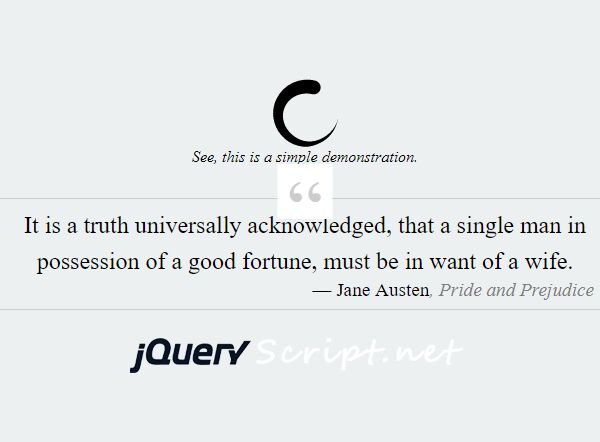






发表评论
◎欢迎参与讨论,请在这里发表您的看法、交流您的观点。