JSON Form 是一个基于 JSON 的表单构建器库,它从客户端的 JSON 数据动态生成表单字段。
该库还可以在表单提交时根据数据模型验证用户输入的日期,并创建用提交的值初始化的结构化数据对象。
基本用法:
1. 在文档中加载必要的 jQuery 和 underscore.js 库。
<script src="/path/to/jquery.min.js"></script>
<script src="/path/to/underscore.min.js"></script>2. 加载Bootstrap的样式表来美化生成的表单域。
<link rel="stylesheet"href="/path/to/bootstrap.css">3. 根据需要加载其他可选资源:
王牌代码编辑器
JSON 模式验证器
jQuery UI 可排序
Bootstrap 所见即所得编辑器
光谱颜色选择器
4. 在页面上创建一个空的表单元素。
<form class="form"></form>5. 调用表单元素上的函数并在 JSON 中定义表单字段。
$('form').jsonForm({
"schema": {
"name": {
"title": "Name",
"description": "Nickname allowed",
"type": "string"
},
"gender": {
"title": "Gender",
"description": "Your gender",
"type": "string",
"enum": [
"male",
"female",
"alien"
]
}
}
});6. 使用onSubmit回调验证提交时的数据。
$('form').jsonForm({
onSubmit: function (errors, values) {
if (errors) {
// do something
}
else {
// do something
}
}
});变更日志:
v2.2.4 (2021-06-10)
添加对可拖动属性的支持
Add the ability to select tabarray with rel
Bugfixes
v2.2.3 (2021-03-24)
Updates loop to ignore null value
Added: New template in the playground for HTML Wysiwyg
v2.2.2 (2020-12-22)
Bugs fixed.
Add navigation tabs.
v2.2.1 (2020-08-25)
Fix: only hide expanded in children
v2.2.0 (2020-06-11)
Add htmlClass for sections
Prevent activating a selectfieldset in a tabarray
Bugfix
v2.1.6 (2020-01-31)
Allow number type fields to accept decimal numbers
Updated the binding of changes when using a legend
v2.1.5 (2019-06-19)
Allow numeric step "any"
Update template {{values}} data on drag and drop
Bugfix
v2.1.4 (2019-05-02)
Add legend/title for authfieldset and advancedfieldset
2019-03-22
Fix CSS for radio buttons, add submit in example
2019-02-08
Fixed specialise selector for tab content
2019-01-08
Fix exclusiveMaximum condition
2019-01-07
Fix issue with "disabled" attribute not being correctly handled for select items
2018-11-27
Update jQuery UI (for sortable behavior)
2018-09-17
Fixed number fields rendering text inputs.
2018-09-06
Limit legend updating to direct children

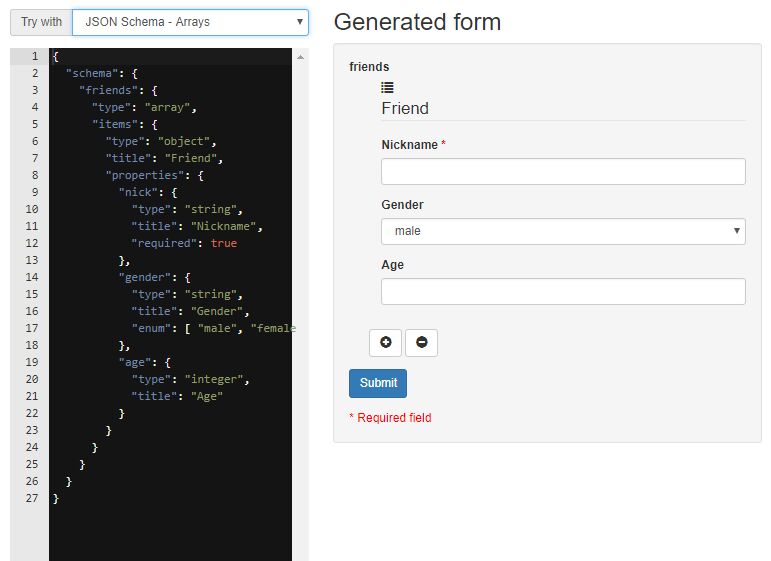






发表评论
◎欢迎参与讨论,请在这里发表您的看法、交流您的观点。