详细信息
Progress LGH 是一个轻量级的、与框架无关的 jQuery 进度插件,它可以更轻松地设置、获取和更新进度条组件中的百分比值。
与流行的框架一起使用,如Bootstrap的进度条组件,并支持基于 API 响应的实时百分比计算。
也可以看看:
10 个最佳进度条(线性)组件
如何使用它:
1.在jQuery库之后加载Progress LGH插件的脚本。
<script src="/path/to/cdn/jquery.min.js"></script>
<script src="/path/to/js/jquery-progress-lgh.js"></script>2. 在您的网页中添加一个进度条组件(如 Bootstrap 进度条)。
<div class="progress-bar" role="progressbar" style="width: 0;" aria-valuenow="0" aria-valuemin="0" aria-valuemax="100" id="demo"></div>3. 使用以下回调函数设置和获取百分比值。
const progress = new Progress({
get: function () {
percentage = percentage + Math.random()*10|0;
if(percentage>100){
percentage = 100;
}
progress.update(percentage);
},
set: function (percentage) {
switch(type) {
case 'bootstrap':
filter.css('width', percentage+'%').text(percentage+'%');
break;
case 'layui':
element.progress(filter, percentage + '%');
if (index && percentage === 100) {
layer.close(index);
}
break;
default:
}
}
});4. 或者根据来自 API (JSON) 的响应获取百分比值。
const progress = new Progress({
url: '/path/to/API',
data: {
// parameters here
},
set: function (percentage) {
// update the progress bar
}
});5. 需要时启动进度条。
progress.start();6. 更多插件配置。
const progress = new Progress({
// current percentage
percentage: 0,
// debounce options
debounce: true,
debouncePercentage: 0,
// progress timer
pf0: null,
// debounce timer
pf1: null,
// progress delay
pf0Delay: 1000,
// debounce delay
pf1Delay: 50
});7、更多的API方法。
// update the progress bar with or without debounce
progress.update(percentage, jump);
// update the progress bar to 100%
progress.finish();
// reset the progress bar
progress.reset();
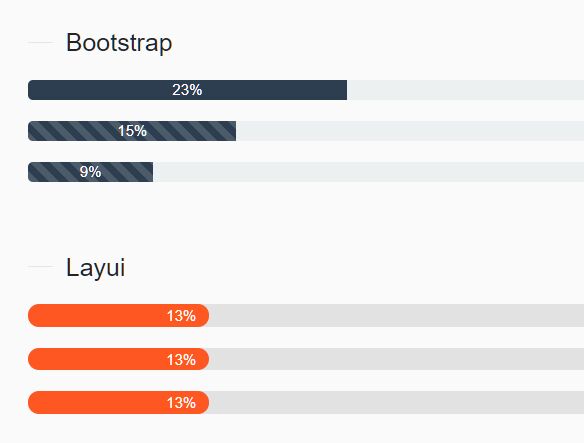






发表评论
◎欢迎参与讨论,请在这里发表您的看法、交流您的观点。